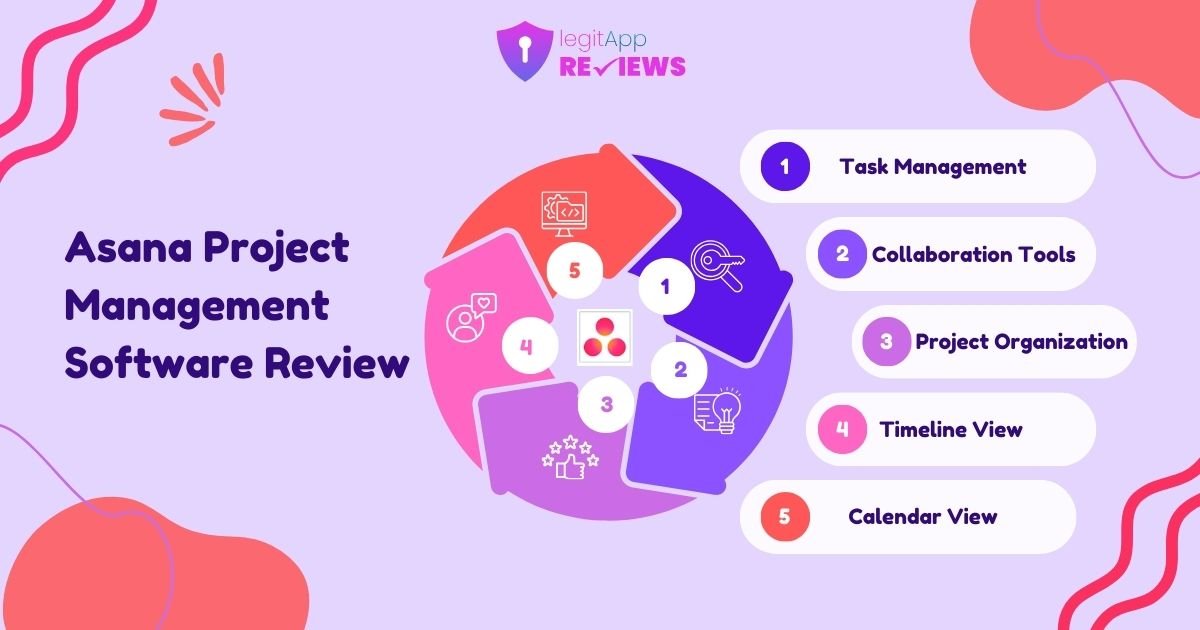In the fast-paced world of project management, staying organized and on track is paramount. Professional project managers understand that the right software can make all the difference. Enter Asana, a leader in this sector, renowned for its seamless functionality and user-friendly interface.
It has become a staple for many project teams across various industries. This comprehensive review sheds light on how Asana can revolutionize your project management processes and compares its features with the popular alternative, monday.com.
Introduction to Project Management Tools
Project management tools are the backbone of efficiently organized work. They can turn complex projects into a series of manageable tasks, tracked and executed with precision. In the age of remote work and team collaboration, the right software can bridge geographical divides and ensure clarity and productivity among project teams.
Role of Project Management Software
Organizations rely on project managers to lead initiatives from inception to completion. In an environment where multitasking, deadlines, and budgets are tight, technology acts as the fulcrum that ensures projects are successful. Project management software is the glue that holds together the diverse elements of a project, from planning and scheduling to resource allocation and progress tracking.
Asana Overview
Asana is a cloud-based software that helps teams orchestrate their work, from daily tasks to cross-functional strategic initiatives. It not only aids in project management but also focuses on team collaboration and work management. The platform aims to empower teams to work together without the disjointedness that can often arise from using multiple tools for different aspects of a project.
What is Asana?
With a mission to enable all teams to work together effortlessly, Asana offers a suite of features that streamline project workflows. Its appeal lies in the simplicity with which complex tasks can be managed and the clarity it brings to team members on their roles and responsibilities.
Core Functionalities of Asana
Task management lies at the heart of what Asana does. It allows users to create tasks, assign them, set deadlines, and prioritize them. Additionally, the software extends to:
- Collaborative tools such as comments and file attachments
- Project calendars to visualize work over time
- Customizable project and team pages to provide structure
- Reporting features to track project progress and productivity
Supporting PM Principles with Asana
For project managers, Asana offers a canvas to plan, manage, and monitor projects with ease. The software encapsulates principles of effective project management, such as transparency, accountability, and continuous improvement. In essence, it serves as a central repository that captures the essence of the project and keeps all stakeholders informed in real time.
User Base of Asana
Who Harnesses the Power of Asana?
Asana caters to a wide spectrum of users, from start-ups and small businesses to large enterprises. Project managers, team leads, and individual contributors alike find value in the features that facilitate project and task management. Its versatility and adaptability make it suitable for a range of industries, including technology, marketing, and creative fields.
Advantages of Asana for Project Managers
For project managers specifically, Asana is invaluable. It provides a single location to map out the intricate details of a project and offers a structured way to delegate and monitor progress. The tool enhances communication and ensures that team members are aligned with the project’s objectives at all times.
For an in-depth analysis of another cutting-edge software solution, read our next Jira review.
Asana Deployment Options
The deployment model of a project management tool can significantly impact how it’s used within an organization. Understanding the different deployment options of Asana can help project managers tailor their approach to the tool’s implementation.
Cloud-Based vs. On-Premise Deployment
Understanding the different deployment options of project management software like Asana is crucial, especially as more organizations transition to remote or hybrid work models. Cloud-based deployment offers flexibility and accessibility, ensuring that team members can collaborate in real time, regardless of their location. On-premise deployment, while more traditional, can be beneficial for organizations with strict security and compliance needs.
Factors to Consider
When choosing a deployment option, project managers need to consider the size of their team, the industry regulations they must adhere to, and the infrastructure available. Cloud-based solutions often provide more agility, but on-premise options give organizations greater control over their data and system maintenance.
Vendor Insights
The reputation and support of the vendor can influence the user experience significantly. A look into the background and offerings of Asana as a vendor can provide insights into what users can expect in terms of support and additional resources.
Asana Vendor
Founded in 2008, Asana has grown to become a noteworthy player in the project management software space. They have earned a reputation for not only an excellent product but a strong commitment to customer satisfaction. The continued development and innovation of their product are reflected in the regular updates and new features they roll out.
Support and Training Options
Asana offers robust support and training to its users. From in-app tutorials to a comprehensive knowledge base, they ensure that businesses can onboard their teams efficiently. Additionally, they provide customer support through various channels, including email and live chat, to address any queries or issues that may arise.
Features & Functionalities of Asana
Understanding the range of features and functionalities offered by Asana is key to making the most of the software. By harnessing the power of these tools, project managers can ensure that their projects run smoothly from start to finish.
Task Management at Your Fingertips
The task management feature allows project managers to create, update, and organize tasks seamlessly. Custom fields and tags allow for detailed task descriptions and categorizations, which is particularly beneficial for complex and multi-faceted projects.
Streamlining Collaboration
In the collaboration sphere, Asana offers a variety of functions to make team communication easier. Comment threads provide context alongside tasks, ensuring that all necessary information is readily available and files can be attached for quick access to project-related resources.
In-Depth Reporting
For tracking project progress, the reporting feature provides insights through customizable, real-time dashboards. These dashboards can be tailored to monitor various aspects of a project, such as task completion rates and team workloads, giving project managers visibility into all key performance indicators.
Pros & Cons of Asana
Every project management tool has its strengths and weaknesses. By examining the pros and cons of Asana, project managers can make an informed choice about whether it is the right fit for their teams and projects.
Pros
- User-friendly interface that promotes easy adoption
- A wide range of integrations to complement existing tools
- A vast array of features designed to cater to a project’s full lifecycle
Cons
- Pricing structure that may be prohibitive for some small businesses
- Potential learning curve for full utilization of the software’s capabilities
Comparative Analysis with monday.com
In a crowded market of project management tools, it’s essential to consider alternatives like monday.com to ensure that you’re selecting the best fit for your team.
How Does Asana Stack Up?
Compared with a significant alternative, monday.com can illustrate the value proposition of Asana. With monday.com’s distinct features and pricing, the analysis can offer insights into where each tool excels and where it may fall short for different project management needs.
- Monday.com provides dynamic and customizable workflows for different teams and projects, leveraging a highly visual platform for progress tracking and task management.
- Like Asana, Monday.com offers extensive integrations, enabling teams to connect their project management tool to other essential business applications.
Conclusion
The world of project management is dynamic and continuously evolving. With the right tools, such as Asana, project managers can enhance their effectiveness and ensure project success.
While no tool is perfect for every team, the comprehensive suite of features offered by Asana, along with its robust support and training options, makes it a strong contender in the project management software market. For project managers seeking to optimize their project workflows and team collaboration, Asana is worth a detailed evaluation.
Understanding the unique strengths and limitations of tools like Asana and how they compare to their alternatives can guide project managers in selecting the best software for their specific needs.
By considering the features, pricing, ease of use, and vendor support, professionals can make an informed decision that sets their projects up for success. Whether through cloud-based or on-premise deployment, the right project management tool can make all the difference in driving efficiency and productivity for your team.